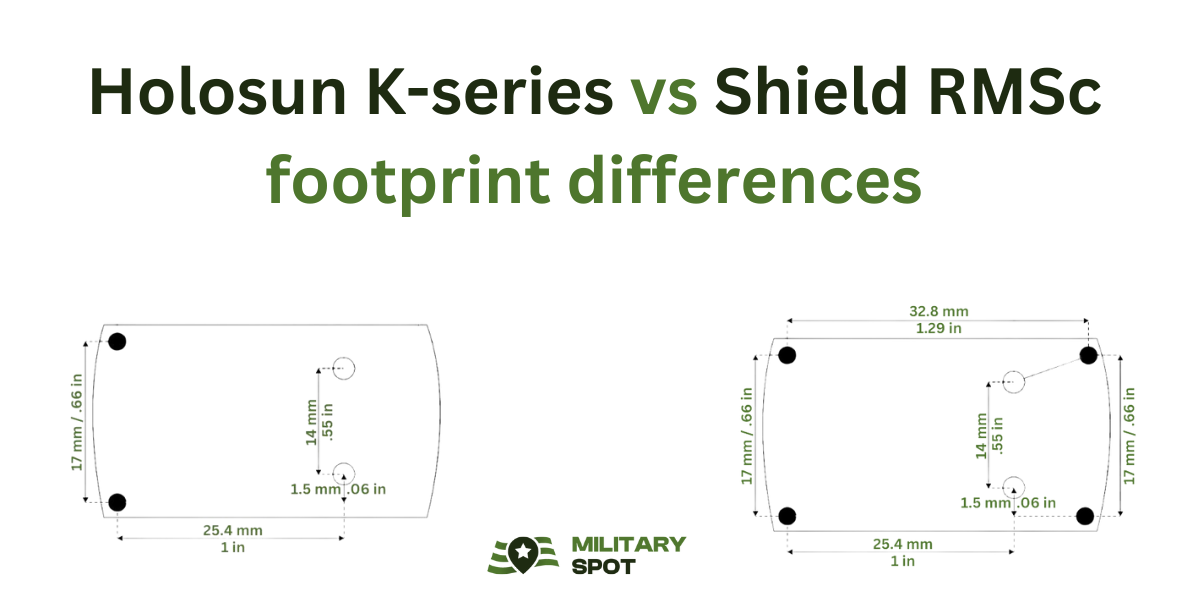As you may have heard, the Holosun K-series models (Holosun 407K, Holosun 507K and even Holosun EPS and EPS Carry) use some variant of the Shield RMSc footprint. Although it is in part true, the difference between those two is not that little and in this article I explain you why.
After reading this, I believe you will be better equipped with knowledge to make the decision for yourself – whether to
- modify the Shield RMSc mount by yourself,
- use adapter plate inbetween the RMSc mount and the K-series red dot, or
- get a mount that fits directly the K-series red dots.

What are the differences
How do these two footprints differ?
As you can see on the photos below, it is mainly in the height and number of lugs. The position of the lugs remains the same for Shield RMSc footprint and Holosun K-series footprint.
- Shield RMSc footprint has 4 lugs
- Shield RMSc footprint has taller lugs
- Holosun K-series footprint has only the front lugs
- Holosun K-series has lower lugs
You could therefore mount Shield RMSc on Holosun K-series footprint, but not the other way around. Why? Because the rear lugs in Shield RMSc footprint would interfere with the Holosun K-series flat bottom on the rear.
Taller lugs in Shield RMSc footprint
Holosun’s front lugs are less tall. The position of those lugs is the same as for Shield, but they are little bit smaller. Thus even if you remove the rear lugs fromthe Shield, you still will need to remove some material also from the front lugs to make them fit.
Shield has 4 lugs, Holosun has only 2 lugs
The difference is also in the number of lugs. Although the lugs are in the very same position in the footprint,Holosun has 2 lugs less. That means that for the modificatoin of Shield RMSc footprint into Holosun K series footprint you will need to also remove the rear lugs.

How to convert RMSc footprint into Holosun K-series footprint
To modify the Shield RMSc footprint you will need to do two things:
- remove the two rear lugs and
- lower the front two lugs.
Remove the rear lugs
For this operation be extremely careful to not damage the lower part of the mounting plate. You would not be the first one to destroy the plate from bottom while adjusting the top (i.e. to destroy the bottom that gets attached to the gun).
How to remove the rear lugs? Best to just dremmel it off. Put it into vise and grind the pins off.
Lower the remaining front lugs
The two front lugs also have to be adjusted. You will however not remove them completely, but just slightly lower them. Best to do is just to remove a little bit of the material off, try the red dot if it fits flush, if not, remove a bit more. And so on.
How to mount K-series red dot to RMSc footprint without modifying?
An alternative to the manual modification is to buy an adapter plate. That plate then sits on the Shield RMSc footprint and makes it into Holosun K-series footprint by being an extra layer.
Although this is comfortable solution, it is not ideal. The red dot will be seated another few milimeters higher. While we want the red dot to be as low as possible.
So if you dont want to risk the modification and also dont want to raise the red dot to even higher point through adapter plate, its best to buy mounting device made already for Holosun K-series. There is already quite a few of these on the market.
Alternatively also universal mounting plates will work, as those function on the idea of pins that you can position as needed. Thus on such universal plate you can make from Shield RMSc the Holosun K-series plate by just not using the two rear pins.